Quest Beginners Guide
Welcome to Quest – The Twilight Isles
To begin the game you have been set up on a small and relatively civilised island to the south east of the main continent. This is where all new adventurers begin.
The reason for this is twofold, first and foremost, the monsters on the isle are fairly weak (we did say it was relatively civilised), allowing you to adventure through your early days without too much fear of being eaten by a dragon or gutted by a goblin hoard. The second reason is that some advanced parties sometimes tread on new parties, crushing them underfoot. This is not always deliberate but the effect can be demoralising.
So, here you are on the Isle of Keshen. Use your first turns to adventure around the isle, visit the caverns, complete a few simple quests, fight some monsters and talk to other players in the game as they will help you immensely.
Once you have gained a little more experience and recruited a few more adventurers, you may find more challenging monsters to the west of the great wall. When you're ready for even greater adventures, buy a journey from the town of Highridge to one of the cities on the continent. Be Warned - these journeys are only one way – once you leave the Isle of Keshen, you cannot return.
Turns
After submitting the setup form you will be sent an email containing a link to your online turn and also an attachment if you prefer to view your turn as a document. Simply look through your turn to check out your parties stats and whereabouts. After looking through your first turn comes entering your orders.
(The easiest way for you to input your quest turns would be using the order editor, simply follow this link and register your account. A password will be emailed to you.)
Entering Orders
Once you have registered your account login to the order editor and choose Quest as your chosen game from the drop down menu.

Once you have chosen quest you will see your quest party appear below, in another drop down menu. When your party name is showing click the 'Add Turn' button to the right and then the 'Edit Turn' button. (Once you have completed editing your orders there is another button just below these which says 'Send Turns' just click this to send your orders to KJC.)

Which then brings you onto inputting your orders. Here you can enter your orders by simply clicking an order from the left menu which then pops that order up in the middle of the page (with a bit more detail).

The first orders you want to enter are 'Buy From Shop'. This is to buy your characters some equipment. You will have started off in a town which has a variety of shops to purchase your equipment from. To check which shops sell what items goto your first turn (the link received in the email) and go to the 'Map' section which will show a list of shops in the town/city/village you are in. From looking at these shops you can choose what equipment you want to buy for your characters and from what shop.

For example you may want to buy a short sword from shop 50 for character 1. So you would go to the order editor and on the 'Buy From Shop' order you would enter, 1 into Character#, 50 into Shop# and 103 into item#. Then click the 'Issue >>' button at the bottom which will then add the order to the column on the right and save it in your orders until you send your orders to KJC. Repeat this with your other characters so they all have a weapon and maybe even some armour.

The next order you might want to do would be to 'Talk to Shop Owner' to gain information about the area, or maybe even try to recruit some new members ( 'Join Us' ) for your party. Recruiting new members can only be done in a settlement so while you're here it could be a good idea to strengthen your party. The more gold you offer new recruits the more likely they are to be stronger. Remember though you have to stay in the settlement to accept your new recruits so don't go leaving just yet!

More orders which you might find useful on your first few turns are, 'Flee Factor', 'Attitudes' and 'Spell Casting'.

To start with, it would be a good idea to set the attitude to all parties (170), all monsters (180) and all NPC's (190) to friendly (1). This way you will be friendly to anyone you come across so hopefully none of them will attack you. This will help while you get to know the game better.
Now for the flee factor you may want to set your flee factor quite low at the start as you don't want your party dying on your first few turns! For example set it to 20, which means you are prepared to take 20% damage over the whole party before you flee.
Now onto spells. You should have a character which can use spells, for example a mage. You can see which characters use spells by clicking the character names on your online turn and viewing their stats. In here they should have a list of spells available for them to use (under the heading 'Known Spells'), you can also click on these spells which will then bring up a blurb in the 'Spell Manual' box explaining what the spell does.

A good start would be to set these spells in rank order of which to use first during combat. You do this buy using the 'Order of Casting' order. Then using the order 'Auto Spell Conditions' you can set when to cast the spells.
Now once you've bought what you need and you're ready to venture out of town after strengthening your party with new recruits, you will need to use the move order to move out of town into the wilderness. You can find out about movement here.
You may want to start by attacking a few monsters, if you look on your 'Map' section on your online turn you will see where you are and what monsters are near you. If you want to engage in combat with a particular monster you can use the 'Track Monster' order then the 'Engage Combat' order. Hopefully any monsters around where you have started should not be a problem for you and you should be successful in your battle.


After your battles you can always go back to a settlement to sell any items you may have received and to buy some 'Healing' if any of your party has suffered injuries.
Once you think you are ready to leave The Isle of Keshen and explore the world you can go to the town of Highridge and buy a journey (which is exactly the same as buying any other item) from shop 38 (Harbour) which can take you over to the mainland. Remember once you leave The Isle of Keshen you cannot return!
BACK
Movement / Speed
How far you can travel depends on how many movement points your party has available. If you choose a movement speed of cautious you will normally have 15 movement points, at normal 21 points and at fast 26 points.
Certain things can reduce or increase movement points; for example injuries can slow you down while horses speed you up. You will be told on your turn report how many movement points you have available for your next turn
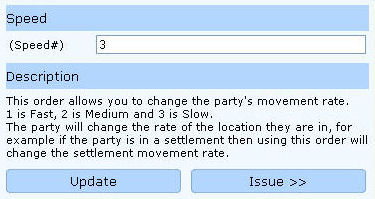
| 8 |
|
1 |
|
2 |
| |
NW |
N |
NE |
|
| 7 |
W |
Movement
Codes |
E |
3 |
| |
SW |
S |
SE |
|
| 6 |
|
5 |
|
4 |
North = 1
North East = 2
East = 3
South East = 4
South = 5
South West = 6
West = 7
North West = 8
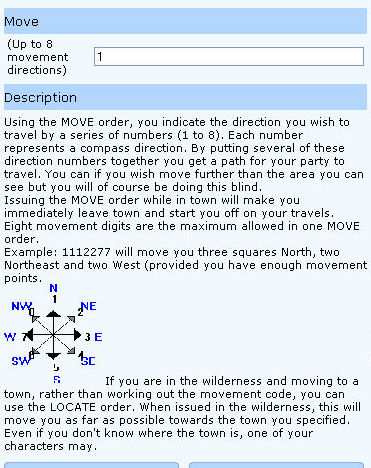
BACK
Buy / Sell / Rob
One of the first things you will need to do is purchase some weapons and armour. Looking at your first turn report, you will see that you have started the game at a town. The items and services that the shops sell are listed underneath the maps, along with the price in gold. To purchase an item or a shop service, you must use the BUY order.
If an individual character tries to buy an item and does not have enough gold, the rest of the party will lend him enough so the purchase can still go ahead. However, if all the party tries to buy an item (code 99) or one character type, (options 95, 96, 97 and 98), then only the characters that can afford the item will purchase it. Between these two options and by placing your gold with the correct characters, you can quickly equip a party.
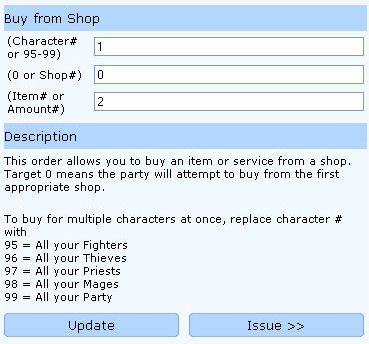
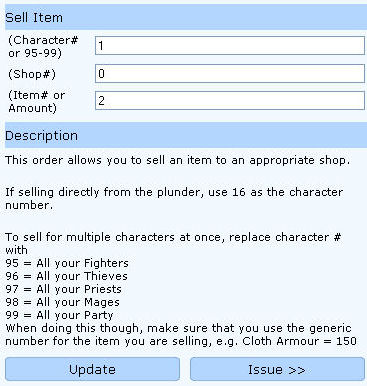
An alternative way of acquiring gold and items is to arrive at the shop when it is closed! Your thief, with another character as look out, will attempt to break in. Shops selling expensive items tend to have the best defences but even taverns and general stores will install better locks if broken into regularly. Robberies can attract the attention of the town guard and if caught, parties have been known to be thrown out of town.
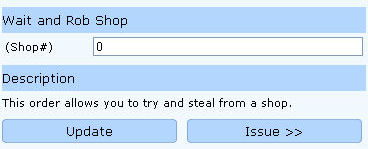
BACK
Combat
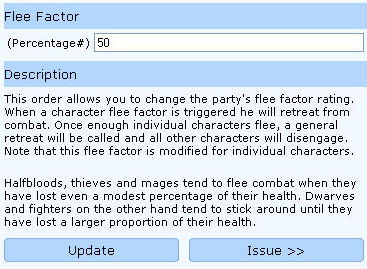
You can engage a monster, NPC, or party.
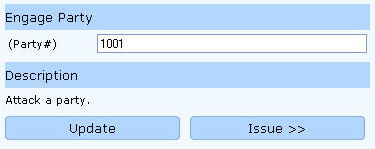
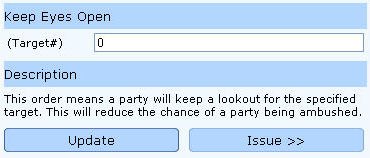
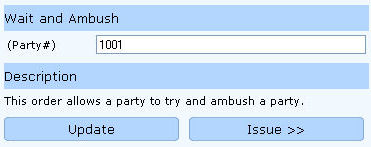
BACK
Attitudes
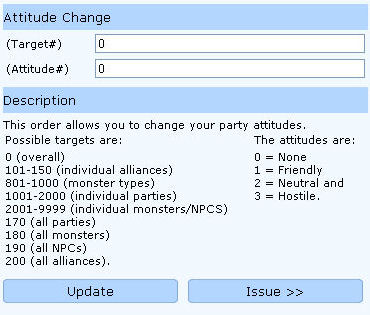
BACK
Spells
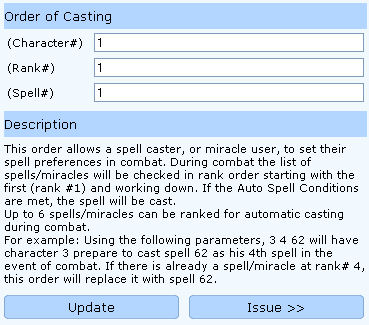
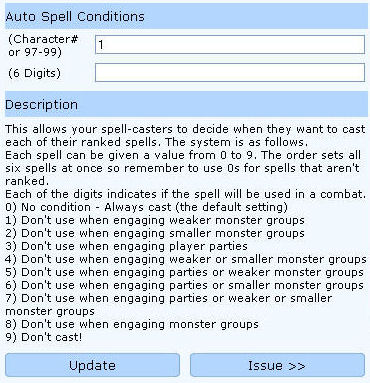
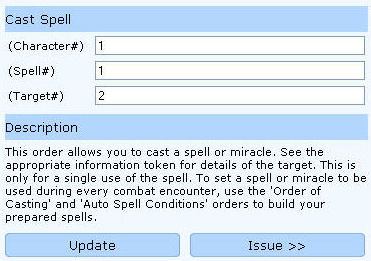

BACK
|



